From start--> run --> cmd
cd to the folder where you have the file to transfer from (from your local)
type in ftp
here ftp cmc452432
type in user id and pwd
cd to the folder where you want to copy
type bin <
type put
you are done.. =)
FTP is complete
Screen shot
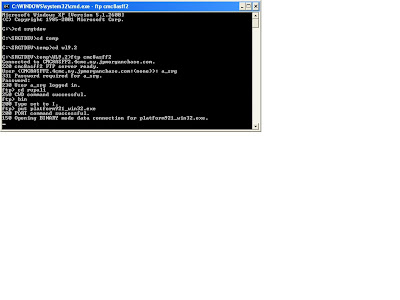
1 comment:
Similarly you can also retrieve a file from server using command prompt. Here is how
1)start --> run--> cmd
2)Switch to the apt directory where you want to store the file to
3) ftp [server name]
4) enter user id and pwd
5) Switch to the apt director where you want to download the file from
5) type binary
(set the mode to binary )
6) get [name of the file]..
boom ur done..
here the text from command prompt direct.
C:\Suneetha\CMC LOGS>ftp cmc8asff2
Connected to CMC8ASFF2.4cmc.ny.jpmorganchase.com.
220 cmc8asff2 FTP server ready.
User (CMC8ASFF2.4cmc.ny.jpmorganchase.com:(none)): a_srg
331 Password required for a_srg.
Password:
230 User a_srg logged in.
ftp> cd rgc/rgcdb
550 rgc/rgcdb: No such file or directory.
ftp> cd RGC/RGCDB
250 CWD command successful.
ftp> binary
200 Type set to I.
ftp> get RGCALC.zip
200 PORT command successful.
150 Opening BINARY mode data connection for RGCALC.zip (62103866 bytes).
226 Transfer complete.
ftp: 62103866 bytes received in 9.52Seconds 6526.94Kbytes/sec.
ftp> exit
Invalid command.
ftp> close
221-You have transferred 62103866 bytes in 1 files.
221-Total traffic for this session was 62104326 bytes in 1 transfers.
221-Thank you for using the FTP service on cmc8asff2.
221 Goodbye.
Post a Comment