1) Import open client
2) Put your ini file into the following directory. ( C:\Program Files\Sybase Open Client 12\ini )
Sample ini file:
[CR_HUB_DEV]
master=TCP,10.19.9.90,3325
query=TCP,10.19.9.90,3325
[CR_HUB_UAT]
master=TCP,10.19.9.92,3325
query=TCP,10.19.9.92,3325
[CR_HUB_PDS]
master=TCP,10.19.9.91,3325
query=TCP,10.19.9.91,3325
==================DO NOT ADD BELOW THIS LINE=======================
Testing connection from command prompt:
GOTO the following directory:
1) C:\>cd %sybase%\%sybase_ocs%\bin
2)C:\Program Files\Sybase Open Client 12\OCS-12_0\bin>isql -S CR_HUB_DEV -U rogc
-P j2002
issql <-- Command Name
-S <-- Server Name. In this case CR_HUB_DEV from ini file
-U <-- User Id to connect to server in -S
-P <-- Password to connect to the server in -S
If its connected you shud see the following at the command prompt
1>
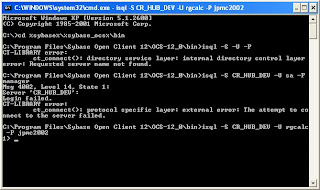
Once this test is done,
Open your dbArtisan
Will ask you a question if you want dbArtisan to automatically configure the Data Sources for you.
Click Yes
it will configure it for you and you will see the following screen
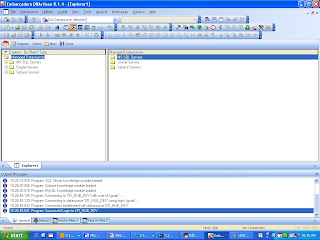
And then click on SQL server you shud see all your servers configured in ini file.
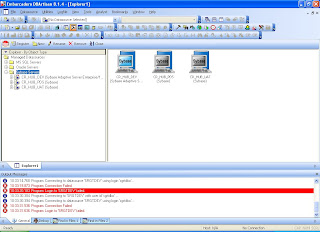
No comments:
Post a Comment